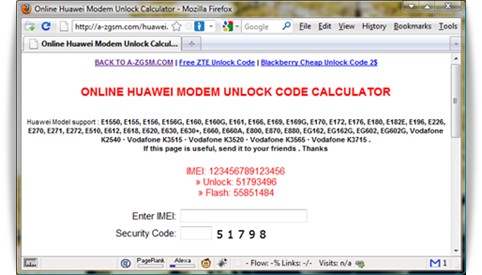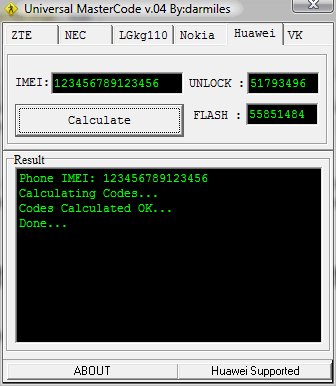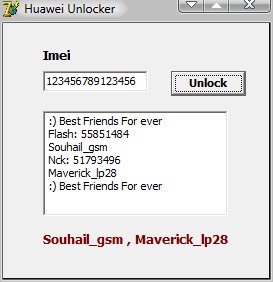Download Unlocked Firmware for it here:
http://web.portal.globe.com.ph/visibility/MF626UpdateTool_GLOBE_PHV1.2.exe
Remember to remove SIM card before running the updates.
If you are with Telstra & want the SIM balance & re-charge utility, go to
http://www.zte.com.au/main
to download the "Upgrade Tool"
http://www.zte.com.au/d
Remember to remove SIM card before running the updates.
It will be still be unlocked after running the update.
If you want generic connection software go to the 3 site.
http://three.cachefly.n
installation of 3 mobile broadband connection manager for Australia which apparently works with UK settings (and other sims)
- unplug modem
- uninstall globe/telstra/or other connection software
- reboot
install aussie 3 connection manager
plug modem in and let it detect the drivers (if any fail, point it at C:\Program Files\3 Mobile Broadband\drivers)
load dash and add your settings
Source : http://forum.gsmhosting.com/vbb/f25/zte-mf626-unlock-free-806533/
http://web.portal.globe.com.ph/visibility/MF626UpdateTool_GLOBE_PHV1.2.exe
Remember to remove SIM card before running the updates.
If you are with Telstra & want the SIM balance & re-charge utility, go to
http://www.zte.com.au/main
to download the "Upgrade Tool"
http://www.zte.com.au/d
Remember to remove SIM card before running the updates.
It will be still be unlocked after running the update.
If you want generic connection software go to the 3 site.
http://three.cachefly.n
installation of 3 mobile broadband connection manager for Australia which apparently works with UK settings (and other sims)
- unplug modem
- uninstall globe/telstra/or other connection software
- reboot
install aussie 3 connection manager
plug modem in and let it detect the drivers (if any fail, point it at C:\Program Files\3 Mobile Broadband\drivers)
load dash and add your settings
Source : http://forum.gsmhosting.com/vbb/f25/zte-mf626-unlock-free-806533/